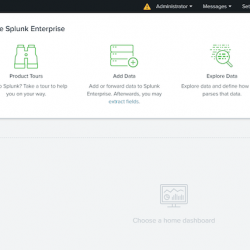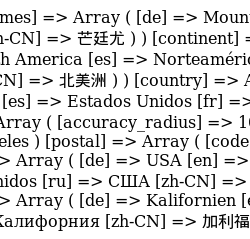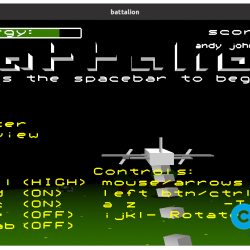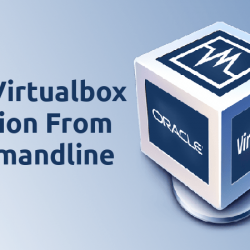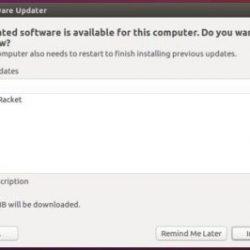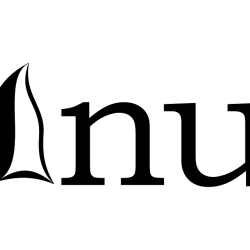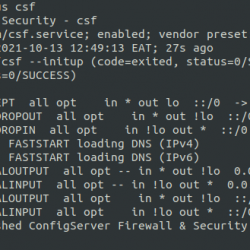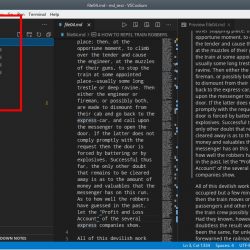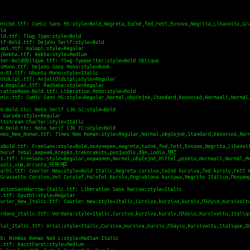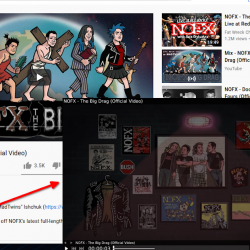在本模块中,我们将学习如何使用 Vundle 在 vim 中安装插件。 Vim 是一个非常小的程序,并且在设计上是极简主义的。 它旨在运行在低计算和存储的机器上。 这对于想要在日常工作流程中使用 vim 的开发人员来说并不理想。 幸运的是,vim 社区已经提出了很多插件来像现代 IDE 一样自定义 vim。
Vim 在插件和插件管理器方面都提供了灵活性。 Vim 提供了多种插件管理器,如 Vundle、Plug、Pathogen 可供选择。 在上一篇文章中,我们已经讨论了如何使用 vim plug 安装 vim 插件。 在本文中,我们将讨论它的替代方案——Vundle。
VIM 教程
Vundle 的简短介绍
在我们继续安装步骤之前,这里是 Vundle 的简短摘要。 Vundle 是 Vim bundle 的缩写。 Vundle 被设计为简单和简约。 Vundle 提供了多种功能:
- 它会在 .vimrc 中跟踪和配置您的插件。
- 它安装配置的插件(又名脚本/包)。
- 允许更新配置/安装的插件。
- 按名称搜索所有可用的 Vim 脚本。
- 有助于清理未使用的插件。
- 它会自动管理已安装脚本的运行时路径。
- 它会在安装和更新后重新生成帮助标签。
由于 vim-plug 具有竞争力的新功能,Vundle 已经失去了兴趣。 但是,Vundle 现在正在进行界面更改以支持一组新功能。
现在让我们进入安装步骤。
先决条件
vim 插件通常是开源项目,托管在 Github 和 GitLab 等网站上。 插件管理器需要在使用之前克隆存储库,因此必须安装 git。 不同发行版的git安装说明如下:
-# For Debian Based distributions like Ubuntu sudo apt install git # For Fedora or RPM-based system sudo dnf install git # For Arch-based distributions sudo pacman -S git
安装 Vundle
要安装 Vundle,请在终端中运行以下命令。 它将 Vundle 存储库克隆到您本地的 ~/.vim 文件夹。
git clone https://github.com/VundleVim/Vundle.vim.git ~/.vim/bundle/Vundle.vim
注意:如果你使用 Neovim,应该使用 ~/.config/nvim 而不是 ~/.vim。
配置 Vundle
对于 vim,对于 Vundle,我们需要在 ~/.vimrc 中进行一些更改。 如果您没有 ~/.vimrc,请创建一个空白文件并将其命名为 ~/.vimrc。 对 ~/.vimrc 进行的更改如下:
set nocompatible " be iMproved, required filetype off " required " set the runtime path to include Vundle and initialize Vundle " The directory should be changed in case you downloaded in case you download it somewhere else set rtp+=~/.vim/bundle/Vundle.vim call vundle#begin() " let Vundle manage Vundle, required Plugin 'VundleVim/Vundle.vim' " All the plugins to be installed are to be mentioned here " inside the vundle#begin and vundle#end call vundle#end() " required filetype plugin indent on " required
我们现在已经成功配置了 Vundle。 是时候安装一些插件了。
在 VIM 上使用 Vundle 安装插件
这是 ~/.vimrc 的一部分,显示了在 vim 中安装插件的不同方式和选项。
call vundle#begin() Plugin 'VundleVim/Vundle.vim' " To Install Plugin from a repository " Plugin <Repository-Link> Plugin 'git://git.wincent.com/command-t.git' " If you are installing from Github you can write a simpler alias Plugin 'tpope/vim-fugitive' " git repos on your local machine (i.e. when working on your own plugin) " Plugin 'file:///home/gmarik/path/to/plugin' " Install L9 and avoid a Naming conflict if you've already installed a " different version somewhere else. " Plugin 'ascenator/L9', {'name': 'newL9'} " All of your Plugins must be added before the following line call vundle#end()
随意在 .vimrc 中添加更多插件。 完成编辑后,使用命令:
:source %
然后运行命令,
:PluginInstall
Vundle 现在将安装 ~/.vimrc 中提到的插件。
使用关闭 vim 应用程序 :q 并重新启动它以查看生效。
Vundle 命令
为了让您的生活更轻松,这里是一些 Vundle 命令及其功能的快速参考。
| 命令 | 用法 |
| :插件列表 | 列出配置的插件 |
| :插件安装 | 安装插件; 附加 `!` 以更新或只是 :PluginUpdate |
| :PluginSearch foo | 插件搜索 foo |
| :插件清理 | 确认删除未使用的插件; 附加 `!` 以自动批准删除 |
表 1:Vundle 中命令的快速参考。
结论
这使我们到了有关 Vundle 的文章的结尾。 如果您遇到任何问题,您始终可以使用访问本地手册页 :h vundle. 这里有一些 .vimrc,你可以从中汲取灵感。 请继续关注有关 vim 的更多此类文章。