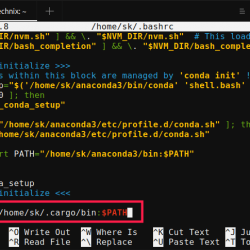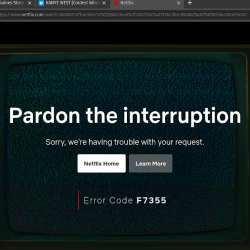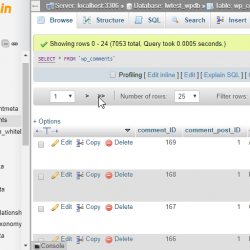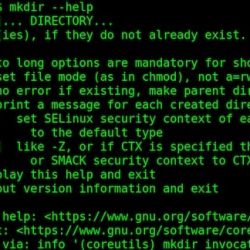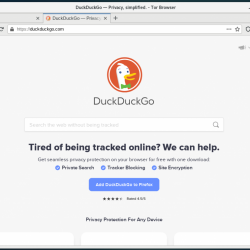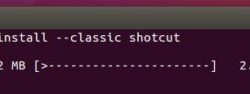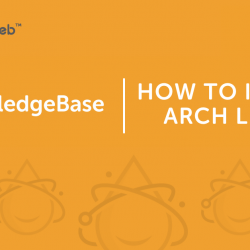您可能已经知道,每个 Fedora 版本附带默认壁纸和一组额外的补充壁纸。 此外,在每个 Fedora 发布时,默认情况下不包含较旧的壁纸。 但是,它们在 Fedora 存储库,以便您可以将它们安装在任何 Fedora 发布。 如果您刚刚安装了新的 Fedora 桌面,想添加更多壁纸,关注我。
在这个简短的教程中,我将向您展示如何安装所有 Fedora 壁纸包(来自 Fedora 8 至 25) 在任何 Fedora 桌面。
安装完成 Fedora 壁纸包
安装 Fedora 25个壁纸包
您可以只安装默认壁纸或所有额外的壁纸。
安装 Fedora 25 张默认壁纸,从终端运行以下命令:
sudo dnf install f25-backgrounds-gnome
安装 Fedora 25 张补充壁纸,运行:
sudo dnf install f25-backgrounds-extras-gnome
安装 Fedora 24张壁纸包
安装 Fedora 24张默认壁纸,运行:
sudo dnf install f24-backgrounds-gnome
安装 Fedora 24 张补充壁纸,运行:
sudo dnf install f24-backgrounds-extras-gnome
安装 Fedora 23个壁纸包
安装 Fedora 23张默认壁纸,运行:
sudo dnf install f23-backgrounds-gnome
安装 Fedora 23 张补充壁纸,运行:
sudo dnf install f23-backgrounds-extras-gnome
安装 Fedora 22个壁纸包
安装 Fedora 22张默认壁纸,运行:
sudo dnf install f22-backgrounds-gnome
安装 Fedora 22 张补充壁纸,运行:
sudo dnf install f22-backgrounds-extras-gnome
安装 Fedora 21个壁纸包
安装 Fedora 21张默认壁纸,运行:
sudo dnf install f21-backgrounds-gnome
安装 Fedora 21 张补充壁纸,运行:
sudo dnf install f21-backgrounds-extras-gnome
安装 Fedora 20个壁纸包
安装 Fedora 20张默认壁纸,运行:
sudo dnf install heisenbug-backgrounds-gnome
安装 Fedora 20 张补充壁纸,运行:
sudo dnf install heisenbug-backgrounds-extras-gnome
安装 Fedora 19个壁纸包
安装 Fedora 19张默认壁纸,运行:
sudo dnf install schroedinger-cat-backgrounds-gnome
安装 Fedora 19 张补充壁纸,运行:
sudo dnf install schroedinger-cat-backgrounds-extras-gnome
安装 Fedora 18个壁纸包
安装 Fedora 18张默认壁纸,运行:
sudo dnf install spherical-cow-backgrounds-gnome
安装 Fedora 18 张补充壁纸,运行:
sudo dnf install spherical-cow-backgrounds-extras-gnome
安装 Fedora 17个壁纸包
安装 Fedora 17张默认壁纸,运行:
sudo dnf install beefy-miracle-backgrounds-gnome
安装 Fedora 16个壁纸包
安装 Fedora 16张默认壁纸,运行:
sudo dnf install verne-backgrounds-gnome
安装 Fedora 16 张补充壁纸,运行:
sudo dnf install verne-backgrounds-extras-gnome
安装 Fedora 15个壁纸包
安装 Fedora 15张默认壁纸,运行:
udo dnf install lovelock-backgrounds-stripes-gnome
Fedora 15 还带有备用默认壁纸。 要安装它,请运行:
sudo dnf install lovelock-backgrounds-gnome
安装 Fedora 14个壁纸包
安装 Fedora 14张默认壁纸,运行:
sudo dnf install laughlin-backgrounds-gnome
安装 Fedora 14 张补充壁纸,运行:
sudo dnf install laughlin-backgrounds-extras-gnome
安装 Fedora 13个壁纸包
安装 Fedora 13张默认壁纸,运行:
sudo dnf install goddard-backgrounds-gnome
安装 Fedora 12个壁纸包
安装 Fedora 12张默认壁纸,运行:
sudo dnf install constantine-backgrounds
安装 Fedora 11个壁纸包
安装 Fedora 11个默认壁纸,运行:
sudo dnf install leonidas-backgrounds-lion
安装 Fedora 10 个壁纸包
安装 Fedora 10张默认壁纸,运行:
sudo dnf install solar-backgrounds
安装 Fedora 9 壁纸包
安装 Fedora 9 默认壁纸,运行:
sudo dnf install desktop-backgrounds-waves
安装 Fedora 8 壁纸包
安装 Fedora 8张默认壁纸,运行:
sudo dnf install fedorainfinity-backgrounds
正如您在上面的命令中看到的,我只包含了 GNOME 桌面环境的命令。 要安装其他桌面的默认和补充壁纸,只需将单词“gnome”替换为您的 DE 名称即可。 比如说,要安装的默认壁纸 Fedora 20 XFCE 工作站,运行:
sudo dnf install heisenbug-backgrounds-xfce
同样,对于其他 DE,请使用下面列出的适当包名称。
- GNOME – heisenbug-backgrounds-gnome
- KDE – heisenbug-backgrounds-kde
- Mate – heisenbug-backgrounds-mate
- XFCE – heisenbug-backgrounds-xfce
对于所有完整的 Fedora 艺术品,请看以下链接。
- Fedora 壁纸
Arch Linux 上的 Ubuntu 默认壁纸
设置桌面壁纸
安装您想要的后 Fedora 壁纸包,你会看到所有的壁纸 壁纸选项卡 在“设置”的“背景”选择器中。 你可以选择其中任何一个作为你的 Fedora 桌面壁纸。
图片来源: Fedora 杂志
就这样。 希望这可以帮助。 我们将每天发布更多有用的指南。 敬请关注!
干杯!
资源:
- Fedora 杂志
感谢您的光临!
帮助我们帮助您:
- 订阅我们的电子邮件通讯: 立即注册
- 支持 OSTechNix: 通过贝宝捐款
- 下载免费的电子书和视频: TradePub 上的 OSTechNix
- 联系我们: Facebook | 推特 | 谷歌加 | 领英 | RSS订阅
祝你有美好的一天!!
Fedora壁纸